SoftLayer to Azure migration
Cleaning services company cuts costs and boosts uptime with Azure App Service
egforit Software reduced costs and ensured uptime by modernising a mission-critical application through IBM SoftLayer to Azure migration.
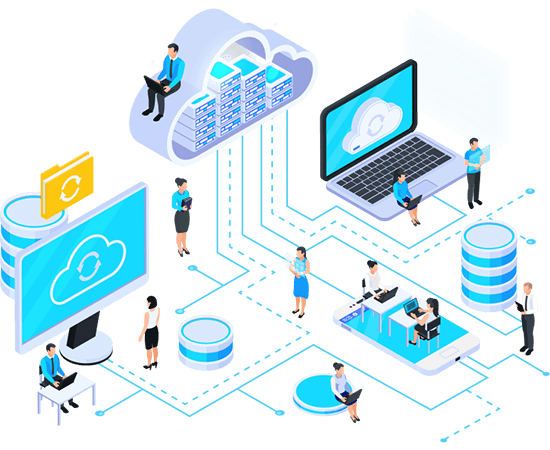
Executive brief
IBM SoftLayer to Microsoft Azure migration
Our client is a Egypt , middle east-based provider of cleaning services for business, schools, and vehicles. egforit Software helped the company migrate its Java-based vehicle management application from IBM SoftLayer to Microsoft Azure. This SoftLayer to Azure migration project had the following benefits:
reduced app hosting costs
no application downtime
more flexible scalability
increased app performance
Want to learn the full benefits of IBM SoftLayer to Azure migration? See the project story below.
The full story

The challenge
Application downtime and low scalability
At the time of this project, egforit Software was providing ongoing technical support for the company’s vehicle management application. This software was used to manage over 500 contractors serving 150 automotive clients on a daily basis.
But the Java-based application, hosted on IBM SoftLayer, was experiencing difficulties with downtime and lack of scalability. With the vehicle valeting business growing rapidly, the company saw these technical issues as a barrier to onboarding new clients.
The issues with SoftLayer hosting were as follows:
- any code changes required bringing down the whole app, meaning changes were not possible during business hours
- we also had to bring the app down to meet changing demands in performance, CPU, memory, and hard disk space
These factors made SoftLayer an unsuitable choice for the company, which wanted the application to flex and adapt quickly. Having identified these issues, our support team set about presenting a more effective solution.
The solution
Achieving SoftLayer to Azure migration
Based on our Azure cloud expertise, our support team recommended that the company migrate the application to Azure App Service. Microsoft’s increased support for Java on Azure in recent years gave us plenty of options for migration.
A major advantage of Azure App Service was the ability to deploy new code with zero downtime, during business hours. We achieved this through Azure deployment slots. These slots allow us to deploy to a copy of the live application and then swap the two environments seamlessly. In this way the new code goes live and nobody sees any disruption.
A second reason to choose Azure was the ability to scale each component of the application individually. This meant we could flex to meet demand quickly, without having to bring the whole application down.
The benefits
Full uptime and room to grow
Only days after the SoftLayer to Azure migration, we successfully scaled up the application’s hosting capacity without disrupting business hours. This has given the company the freedom to take on as many new clients and contractors as it desires.
On top of the benefits mentioned, moving to Azure App Service also provides intuitive Application Insights for our support team. Rather than having to trawl through log files to find issues, we can see them faster in visualisations and alerts. That extra speed on our side provides the company with better value from the support hours they purchase from us.
Overall, the decision to migrate from SoftLayer to Azure has brought increased app performance and reduced hosting costs.
Work with cloud migration experts
We help organisations of all shapes and sizes migrate to the cloud. Whether it’s a bespoke application or third-party software, our cloud team will support your transition every step of the way.


